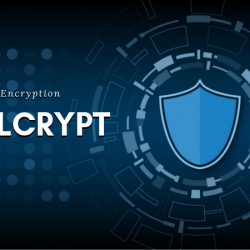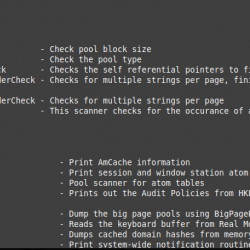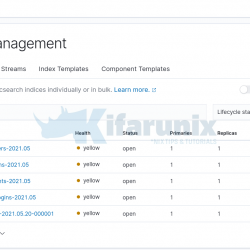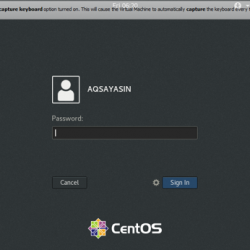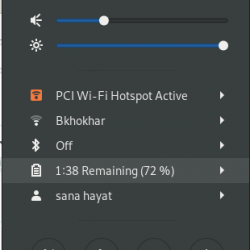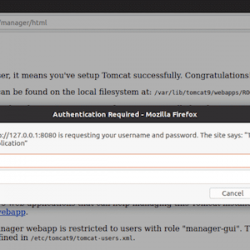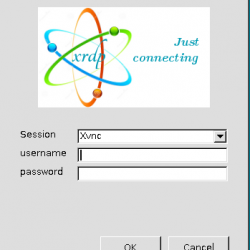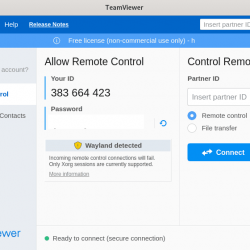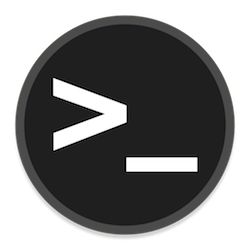大家好,在本文中,我们将了解如何在 Ubuntu 上安装 Google 地球。 Google 地球是基于卫星图像的地球 3D 表示。 它适用于 Windows、Mac OS、Android、iPhone 和 Linux。 它很容易在 Ubuntu 上安装,即使对于初学者也是如此。 它可以使用命令行和 GUI 安装。 您也可以在不需要任何安装的网络上运行 Google 地球。
使用 GUI 安装 Google 地球
要通过图形用户界面 (GUI) 安装 Google 地球,请访问官方网站 谷歌地球.
点击 下载桌面版地球专业版. 将打开一个弹出栏。 它适用于 32 位和 64 位。 选择合适的选项并点击 接受并下载.
安装 .deb 文件后,按 Ctrl+Alt+T 打开终端并将目录更改为下载文件的位置。
cd Downloads

现在,通过执行以下命令安装 Google 地球:
sudo dpkg -i filename.deb
sudo dpkg -i google-earth-pro-stable_current_amd64.deb


Google 地球将成功安装。 现在通过搜索或通过应用程序抽屉打开 Google 地球。
使用命令行安装 Google 地球
使用命令行安装谷歌地球,首先,通过 wget 命令下载官方包,
对于 32 位:
wget https://dl.google.com/dl/earth/client/current/google-earth-pro-stable_current_i386.deb
对于 64 位:
wget https://dl.google.com/dl/earth/client/current/google-earth-pro-stable_current_amd64.deb

下载后,执行以下命令:
sudo dpkg -i google-earth-stable*.deb sudo apt-get -f install

卸载 Google 地球
如果您需要卸载 Google 地球,请执行以下命令:
sudo apt remove --purge google-earth-stable

浏览 Google 地球专业版
通过在应用程序抽屉中导航或通过搜索栏打开 Google 地球专业版。

它将显示一些启动技巧,向您展示如何导航、街景、搜索地点、找到您的房子和其他功能。

每次打开 Google 地球时,您都可以通过取消选中底部显示“在启动时显示提示“。

结论
因此,我们讨论了如何在 Ubuntu 21.10 上安装和运行 Google 地球。 您可以通过 Google 地球探索世界任何地方。 您也可以在不需要任何安装的 Chrome 浏览器上运行 Google 地球。 感谢您的阅读!